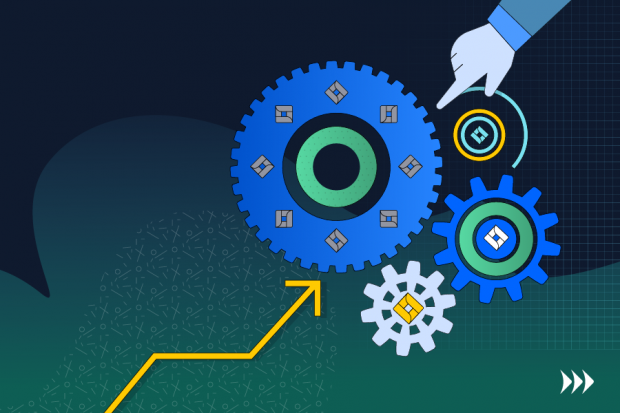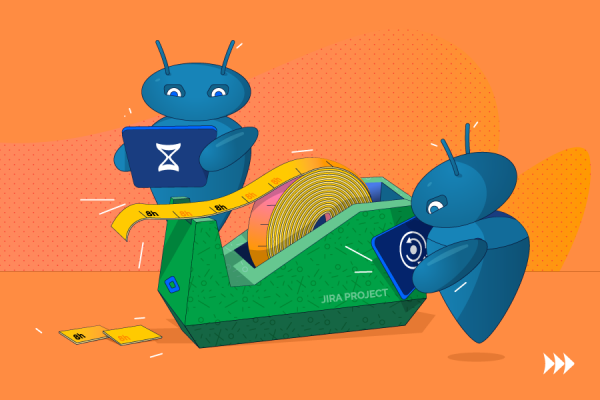All Articles
Addressing Need to Show Estimation Option in Jira — Range Estimate by Rozdoum
One of the values of the agile approach — responding to the uncertainty. Agile tools, especially Jira, are assumed to fit an unclear and changing environment. Add-ons help Jira users extend the standard functionality and make the tool even more flexible and tailored. Our Rozdoum team recently released an app which reflects options in time evaluation. The Range Estimate add-on for Jira adds a pessimistic estimate to an issue and forms an estimation range along with the original estimate so that an issue’s progress can be followed.

Ideation
Our inspiration for new add-ons is usually derived from real-life scenarios. When we feel there is a lack of functionality, we address the challenge by simplifying project management for our team and the company as a whole. When the conception of our add-ons materializes, we share the fruits of our labor with the community. The story was the same with the Range Estimate app. Very often when we examine a project, we come up with several different solutions that meet the client’s demands. These various solutions may differ in technologies, functionality, and their implementation time frame. So we present our solutions to the client, explain our proposals, document our plans and show this range within Jira.
Story
With project management, there is a classical approach to add some extra time to estimations when dealing with something that is not clear. Initial requirements may result in additional research and clarification. The solution may be implemented with the help of different technologies. The choice of technologies may influence development terms as well. We investigate such cases and provide our clients with a document which includes both evaluations: optimistic and pessimistic. Standard Jira functionality offers an original estimate field to plan the workload, and time reports to monitor the progress. We would like to reflect the estimation range, keep a close eye on our progress and show the real-life status to our clients. And we lack this functionality in Jira. Our developers addressed this issue and created an add-on that extends estimation features.
Overview and features
Range Estimate is an app to extend the estimation functionality of Jira and add a pessimistic estimate to a standard original one. Having an option of adding an estimation range gives you some predictable flexibility, and with it, you can visualize the time limits for your client and team. The Range Estimate app assists you
- in case there is information you need to clarify,
- if you have two or more options concerning the solution,
- if you foresee a possibility of technical difficulties or some other doubts, or
- if some uncertainty is preventing you from appointing the exact deadline.
You can set two estimation values. An original estimate is treated as an optimistic point — the optimal time for the completion of an issue. The pessimistic value reflects your worst doubts and represents the maximum amount of effort required for the fulfillment of a task. The estimation range is a way to show the potential scenarios of the development process. If you want to obtain a real-life perspective of what is going on, the app compares time reports with the estimations and creates a visual representation of this correspondence with a graph. It is easy to see how the time spent on development relates to the initial plans, how your team has coped with the issues, and how efficient your estimates have been. For these purposes, we provide JQL functions to search for issues you want to pay attention to in terms of estimates. You can configure a dashboard gadget for the appropriate JQL function and set the notification. If some issues exceed the planned estimation range, Jira, for example, may send you an alert of such issues. You are free to adapt the provided JQL function and gadget settings to fit your needs.
Development
The development of the Range Estimate app started as the first solo task for the newest expert on our team. By the end, it was all teamwork as usual. We validated the idea of the app, performed research, brainstormed the architecture and logic, and proceeded with coding. When the app was completed, it went through several stages of testing. It was a standard development workflow. During the process, there were some concerns regarding the visual representation of the estimation points and worklogs. After lengthy discussions and several demo versions, the UI of the app was improved. Beta-testing revealed points in JQL functions that we could make better, and we did. The JQL functions were designed to provide an effective yet flexible way to perform searches relevant to the estimates. A variety of standard Jira gadgets can be used along with the new JQL functions to build custom-tailored reports. After beta-testing within the team, we proceed with launching it on the Marketplace.
Release
The Range Estimate app for Jira adds a pessimistic estimate as a custom field to an issue. Along with the standard original estimate field, a pessimistic one creates an estimation range. The original estimate is treated as an optimistic value. The app compares the difference between time reports and limit values of the estimation range and builds a visual picture of the progress. For simple and easy monitoring and filtering, there are several JQL functions available. They help to monitor issues that require more attention. These may be issues completed within the estimated range, overestimated or underestimated issues, as well as incompetently estimated issues.
The Range Estimate app provides users with extra flexibility with regards to estimations in Jira issues. It visualizes how your team is doing, how precise your plans and evaluations have been, and shines a light on those areas that can be improved upon. You can gather important updates about issues in relation to the estimation range. If any of the listed above correlates to your needs, try our add-on. Range Estimate is available for download, and we currently offer a promo code for first-time users: first 100 installs for FREE.

Stay on Top of the Latest IT Software Development Tips, Newest Offshore Trends, and Best Outsourcing Practices.