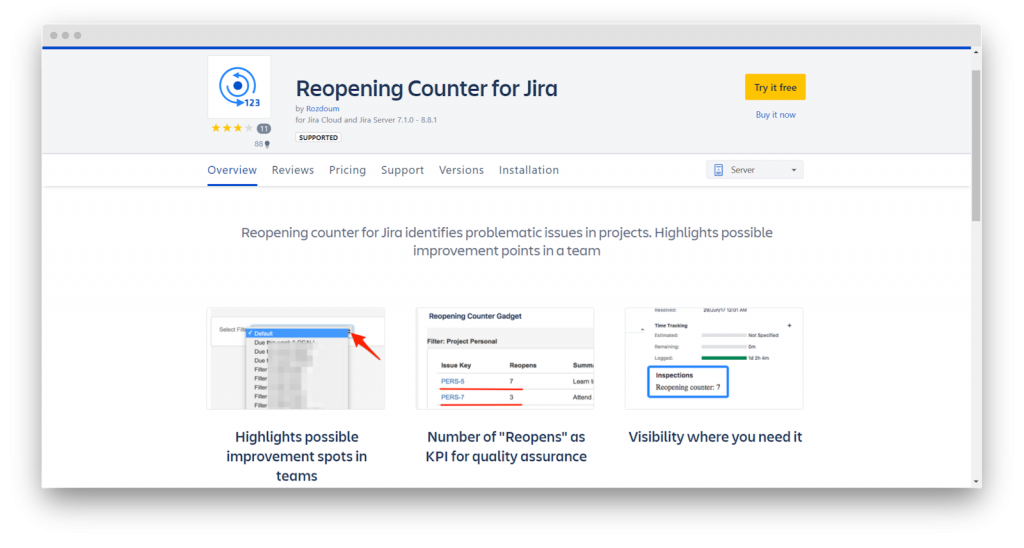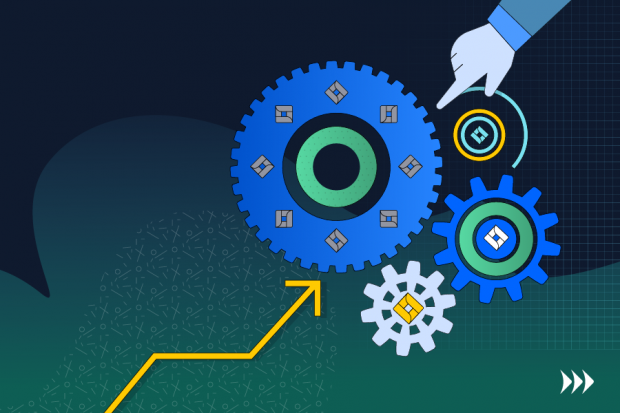All Articles
Top Reasons to Use Jira Counters For Saving Your Time and Money
Accurate estimates are a huge part of success in project management. If your team has to work extra hours, cut corners on work quality, and compromise on significant elements of the project (new features, testing, etc.), chances are that a poorly-thought-out deadline is to blame.
Underestimating the amount of time needed to complete a task is common among project managers. According to statistics, people’s actual productivity in carrying out a task is about two times lower than the estimates we put. 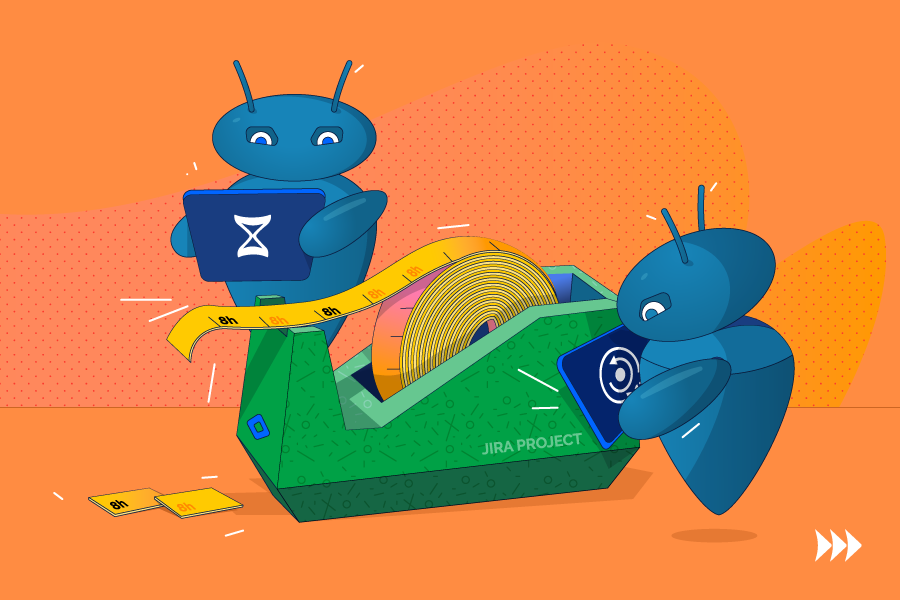
3 Risks of Poor Time-to-Completion Estimates
Failure to accurately assess the workload and predict the working speed of teammates results in tons of bottlenecks for project managers and business owners.
Here are the reasons why poor project management sabotages the efficiency of your team.
-
Reduced team motivation
Project estimates are important as they give everyone an understanding of which tasks should be prioritized and which should be dealt with faster.
If the estimate doesn’t reflect the amount of time needed to actually deliver high-quality results, your team members will get confused and unmotivated. Poor estimates lead to two negative scenarios:
– Your team delivers the task on time but sacrifices its quality in order to meet the estimate;
– Your team recognizes the estimate as unreasonable and stops aiming at meeting it. -
Added project completion cost
In project management, time is money. If a manager sets an unrealistic completion timeframe, they do not envisage additional working hours the team will need to invest to finish the task.
If the estimate stretches out in the process, company managers will have to pay more in salaries and cover the costs of extra resources (tools, rent, electricity, etc). On the other hand, an accurate timeline results in precise budget calculations and eliminates bottlenecks. -
Unhappy clients and sponsors
Providing an unrealistic statement to a client is a sure way to failure. Since most clients aren’t aware of the nitty-gritty of a tech project, they will take any estimate a PM gives as a reference. Naturally, if the team is not able to live up to the expectation, clients and sponsors will likely be disappointed.
Sacrificing the quality of the product for the sake of meeting a deadline is no better since it leads to the client’s frustration and distrust in the team.
How Jira Tools For Project Estimation Benefit Your Team
The good news is, if you are a tech business owner or a project manager, you have a large set of estimation tools. At Rozdoum, we apply Jira, Confluence, and other tools from the Atlassian suite to power our tech processes. In a bid to facilitate project management activities, we also use Agile Remaining Estimate Counter (AREC) and Reopening Counter for Jira (RC). Generally, AREC serves to monitor remaining estimates in Jira, while RC is helpful to reopen issues in Jira.
Here is why we enjoy using them:
- They are based on Agile Boards. It’s much easier to leverage the full potential of estimate counters if they fit most project management methodologies. Jira estimate counter plugins are easy to integrate into Scrum, Waterfall, Kanban, and other team management strategies. You’ll be able to record your team’s effort in story points, business value, the number of hours needed to complete the task, etc.;
- They present all data as a clear, compelling dashboard. Business owners and project managers can monitor the team’s workload using active sprint or backlog reports;
- They make it easy to track large-scale tasks and smaller subtasks. Jira estimate counters offer our team both a bird’s-eye and a detailed view of the progress for all projects that we are working on. That’s why we use them as an add-on to Scrum and Kanban boards.
Tracking Project Estimates With Agile Remaining Estimate Counter
To seamlessly keep track of all projects your team is handling, consider using a Jira or a Confluence plugin. A lot of tech teams all over the world already rely on the tools we developed for estimate tracking — Agile Remaining Estimate Counter and Reopening Counter for Jira.
Agile Remaining Estimate Counter
 AREC is gaining popularity among software development and testing teams.
AREC is gaining popularity among software development and testing teams.
Using AREC to track Jira remaining estimates is a next-level improvement compared to calculating project deadlines manually. Here are the features it provides:
- Calculating the total effort needed to deliver the project as well as that for individual subtasks (project managers can choose the value type depending on personal preferences);
- Determining how much time is needed to complete current and future tasks. For convenience, project managers can split the two using separate swimlanes;
- Facilitated configuration and easy-to-use interface. To start working with Agile Remaining Estimate Counter, you need to flip a switch indicator in the Board Configuration menu. Project managers can customize font and menu colors so that they fit the look-and-feel of the board;
- Both software and next-generation project estimate tracking.
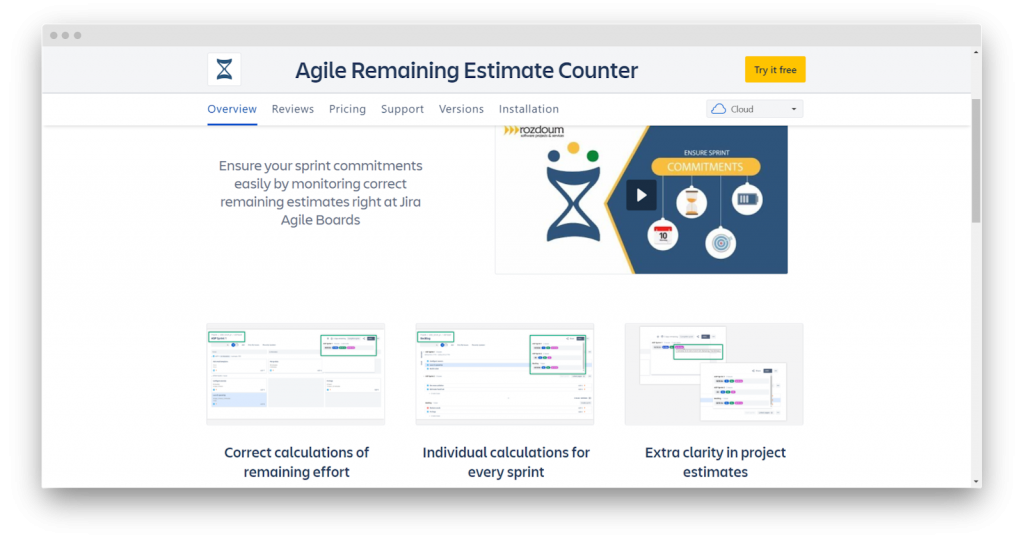
Reopening Counter For Jira
 If your teams tackle a lot of complex tasks, you are no stranger to having to reopen an issue multiple times. In this case, keeping track of the number of times a ticket was reopened can be a source of useful insights. And there’s a handy counter to reopen issue in Jira (RC).
If your teams tackle a lot of complex tasks, you are no stranger to having to reopen an issue multiple times. In this case, keeping track of the number of times a ticket was reopened can be a source of useful insights. And there’s a handy counter to reopen issue in Jira (RC).
Integrating Reopening Counter for Jira, or RC, into your workflow will help expose the pain points of your projects and offer a KPI for product quality tracking.
Take a look at the add-on’s most convenient features:
- Keeping track of how many times your teammates moved an issue between “To Do”, “In Progress”, and “Done” boards;
- Customization options. You can filter issues or find stats on the needed one using the issue key number;
- Offering full transparency and facilitating revision tracking by showing who was the last one to reopen the issue;
- A built-in dashboard that tracks the number of reopens for all issues as a whole and offers stats on individual tickets.
All in all, both Agile Remaining Estimate Counter and Reopening Counter For Jira are handy apps that help teams increase the efficiency of performance and eliminate bottlenecks, risks, or post-release threats.
Frequently Asked Questions:
How to define problematic points in projects?
Understanding which stages of the project and subtasks require more attention comes with practice and experience. However, for data-driven decision making, business owners and project managers use tools like Reopening Counter For Jira. It allows team managers to see which issues are reopened more frequently than others and flag them as the project’s problematic points.
Why do I need to calculate project estimates?
Estimating workloads accurately helps business managers keep track of their budgets and ensure the high quality of their product. By realistically determining the amount of time needed to complete a task, project managers will be able to provide stakeholders with accurate deadlines. This improves the company’s reputation and client satisfaction.
How can I add a counter for reopened issues?
Integrating Reopening Counter For Jira into your workplace is an easy way to keep track of reopened issues. You can download the app via Atlassian Marketplace and use the user guide to set it up.
How do I know who has reopened a Jira issue?
Reopening Counter For Jira offers project managers a transparent way to see which team member opened an issue and how many times they were coming back to it. To see who accessed a Jira ticket, choose the necessary task in Dashboard.
There, you will see the number of reopens and the nickname of the last user who accessed the issue. 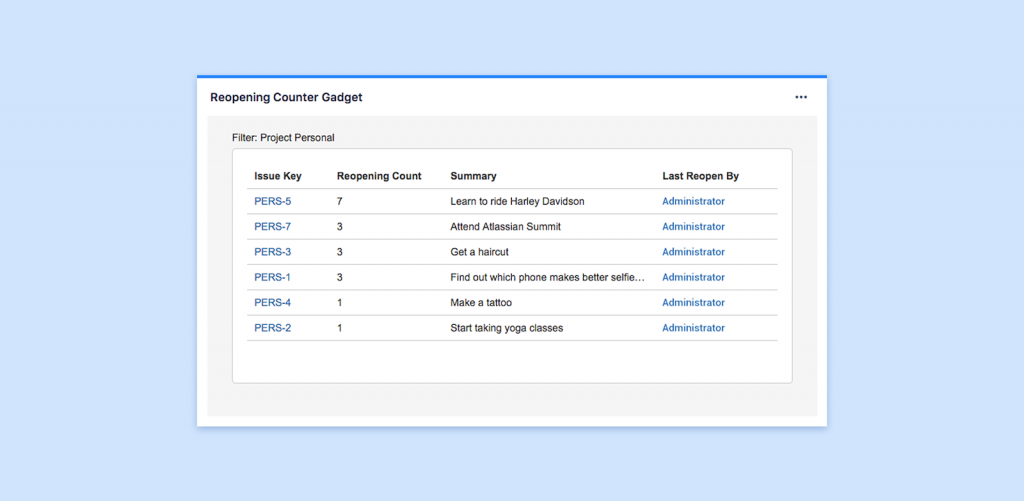
How can I show Remaining Estimate in the Backlog view?
To track project estimates using Agile Remaining Estimate Counter, choose the backlog mode on your board. There, you will be able to see the amount of time your team needed to tackle all accomplished tasks. The backlog view is an excellent source of insights for project management timeline forecasting.
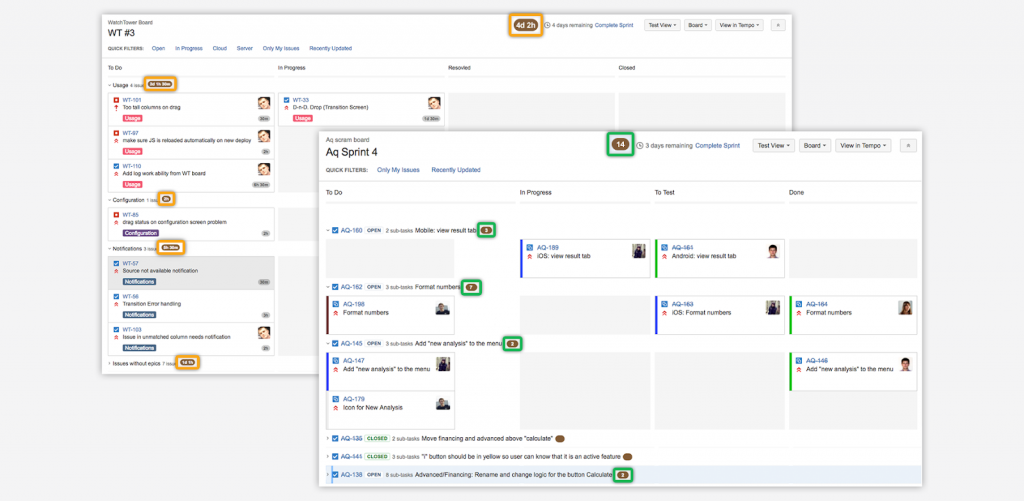
Conclusion
Setting realistic project estimates is crucial for team management and organization. This way, business owners will keep project costs in check while team managers will deliver new features and updates to clients on time.
To determine which stages of the projects are the most time-consuming, project managers can use Jira counters. With the help of Agile Remaining Estimate Counter and Issue Reopening Counter for Jira, you’ll improve the team’s productivity, reduce project bottlenecks, and improve the accuracy of decision-making. Add these apps to your workplace to manage your employees efficiently.

Stay on Top of the Latest IT Software Development Tips, Newest Offshore Trends, and Best Outsourcing Practices.