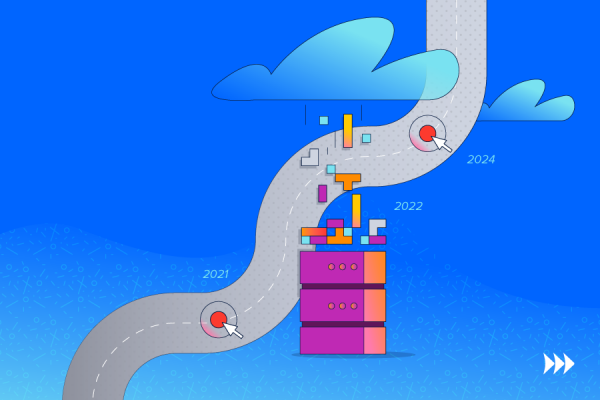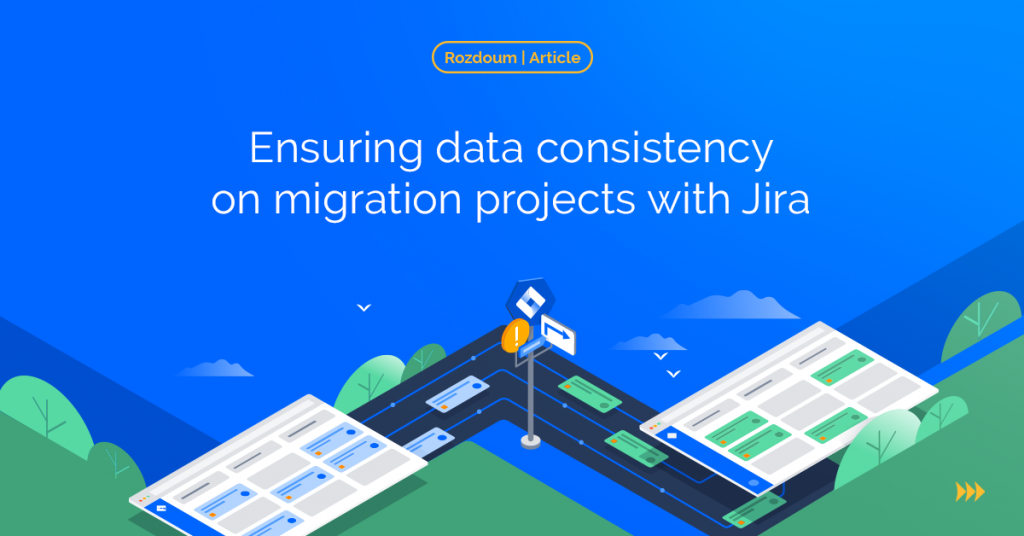All Articles
IT Doctors: Consult Your Client About Jira Cloud Migration
While working with one of our clients, we came to the conclusion that the manner in which Doctors provide a diagnosis of their patients’ illnesses or conditions is very similar to the way in which we work with our clients.
When you go to the hospital, the Doctor will provide you with an initial diagnostic assessment; a review of your medical history, conduct a physical examination, evaluate your chief complaints and symptoms, and as such, will form a differential diagnosis and order diagnostic tests. Based on the outcome of the tests, the Doctor will prescribe a treatment plan, closely monitor the outcome, and make any necessary adjustments to the plan throughout the recovery phase.
Recently, we have completed some Jira Cloud migrations for one of the world’s leading providers of automotive assistants. It is a large enterprise with more than 1 K employees. The patient, i.e., our client, needed to resolve their “IT condition”, namely strengthen collaboration between different departments, speed up the delivery processes, and improve performance.
Before diagnosing the problem and providing a prescription, we arranged over three consultation sessions to understand the client’s requirements, their compliance and determined a treatment plan (solution).
The Enterprise whom we were working with had 4 main departments with a poor collaboration process. The Head of IT Infrastructure from this Company came to us as a patient to get “medical” help. His chief complaint was as follows:
Customer’s Request or Patient’s Complaints
The patient said:
“We have four different Jira Cloud Instances that we need to collect in one place. However, not every project should be migrated to the target Jira. One of the instances was decommissioned, and others should be moved to our new target Jira. We need to migrate the target instance to a different environment as well.
I also want to move only a couple of projects from two external instances into my target Cloud instance because I’m doing it all in one. Some of the information (projects) is too old, and I guess we can skip it during the migration.”
Questions from the Doctor and Check-list before Migration
To start your migration journey, you have to consider the following things:
Does your instance have Next-Gen Projects?
It is essential because when you have next-gen projects, you need to migrate them to the classic software projects first. It’s still an issue to migrate next-gen projects to Jira Server now. “Currently, next-gen projects are not available on the Jira Server. If you are planning to import Cloud backup into a Server, first you have to migrate next-gen issues into classic projects and only then can you import the Cloud backup into the Server.”
Do you have any addons that need to be migrated?
We also had to figure out if any app data is required to be migrated. Are there addons that may not work on the receiving instance? Are there addons that cannot be upgraded because they don’t have an updated version or something like that?
It’s also important to check the vendor’s documentation in advance to see if their apps can be migrated to Cloud at all and if the app performs the functions essential for the client in the target instance.
Are there differences between priorities in Jira instances?
It’s crucial to check the differences because sometimes different teams can сall the same fields in a different way. For example, the same field can be a simple text field or a drop-down one in different projects. In this case, you have to adjust them. So, be sure that you adjust fields that have the same names. Duplicate resolutions were another thing that we had to consider. The last thing was to set up a Jira Server instance to perform these merges.
As far as everyone knows, we are all different: we have different bodies, health conditions, different immunity, and lifestyle. That is why the questions for each “patient” may vary. We have collected almost all possible questions that you can ask a client during the migration process.
- You can get this check-list for migration by leaving your mail.
Download the Migration Check-list from Rozdoum - Atlassian tools assessment.
Before starting the migration stage you can make the full Atlassian tools assessment and get the full report of steps that are necessary to optimize your costs and management processes.
Making a Diagnosis: Jira Cloud Migration Options
To make a correct diagnosis, the Doctor (see Atlassian Consultant) has to consider many issues before the migration. There are three diagnoses you could get:
- Perform project migration using Jira Server,
- Perform project migrations using CSV exports and imports, and
- Use the Atlassian Jira Cloud Migration Assistant.
The pre-screening and analyzing stages are the core aspects of a successful migration process. In our specific case, we chose the first type of migration out of the three.
Prescribe the treatment: Project Migration Using Jira Server
After a thorough diagnosis, we chose the first Jira Cloud migration option, because we already had data for the target Jira, as well as because of the presence of next-gen projects. First, we recommend making a backup from Jira Cloud, creating stores into the Server, and then uploading everything back into the target instance of Jira Cloud.
To make a treatment as stressless as possible, we suggest some steps be prepared before merging the instances for our client.
The first step is to think about what we should leave and what we should delete as unused workflows, projects, screens, notifications, permissions, fields and field configurations, issue types and schemes, etc.
You should also consider the total amount of transferring data before a merge. We need to clarify whether the client can continue working with the Jira instances or postpone the process during data migration.
Measure Twice – Cut Once: Instead of Summary
To give the final prescription, we need to send our clients to the lab to be tested))) It means that we have to perform test migration to establish a procedure. We need to test the environment where you can perform the changes and see the outcomes. Atlassian provides a trial Cloud instance for seven days or you can make a request for an extended trial from Atlassian for 30 days. It’s usually enough to do all your testing.
Thanks to Atlassian, any migration error can be corrected through preliminary testing, which cannot be compared with a medical error 🙂

Stay on Top of the Latest IT Software Development Tips, Newest Offshore Trends, and Best Outsourcing Practices.