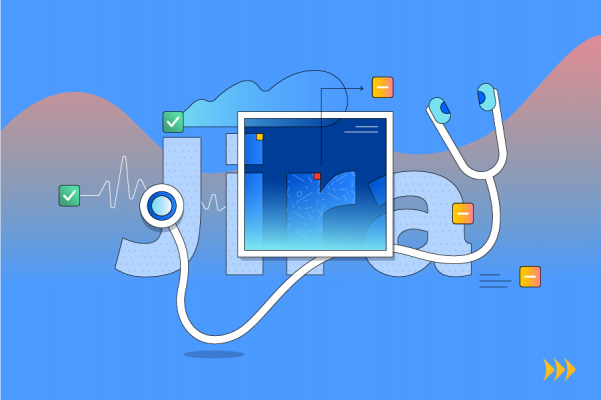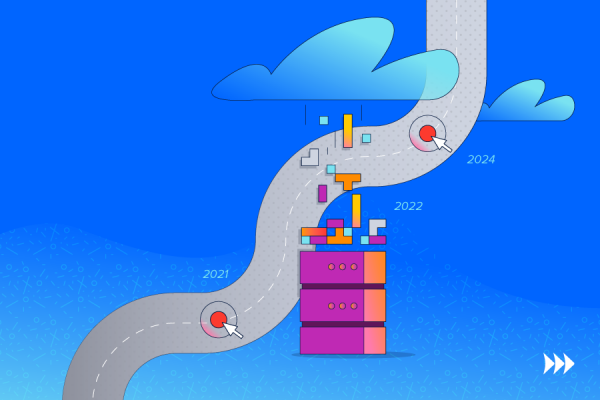All Articles
Ensuring data consistency on migration projects with Jira
Are you working with several Jira instances and continuously switch between them? Are you managing multiple projects and teams simultaneously? Are you searching for a way to optimize your workflow, communication and time management?

If the answer is ‘yes’, then you definitely know that juggling multiple projects in different Jira instances may be tiresome, distracting and inconvenient.
A single point of control can solve this challenge and improve your workflow:
- Having all issues in one place allows you to clearly define the overall progress of each project, see the big picture and analyze opportunities as well as threats.
- It ensures control over team performance and resource distribution allowing you to correlate workflow with the workload.
- A consolidated view ensures smart issues tracking and monitoring, which lets you react fast and make better data-driven decisions.
- By streamlining your workflow management, you boost your team productivity, efficiency and focus.
How can you do that? The first solution that may come to mind is to unify all your Jira instances and transfer all projects to keep them in one Jira environment.
But, in fact, you may have 2 options:
- Migrating all projects to your preferred Jira instance; and
- Consolidating all issues into a single interface without migrating anything (Yes, you got it right. It is also possible!).
Migration and what you need to know about it
When it comes to migrating your projects, you may be wondering how to move everything smoothly and not lose any data along the way.
The migration process of Jira projects is very technically complex as most of the operations should be executed manually. Apart from that, you need to take into account a number of things to ensure your data consistency and integrity.
- First of all, missing important changes is the major risk with project migrations. You wouldn’t like to find out some updates were lost during the migration, would you?
- You need to be technically prepared before migrating your projects. The source and the target instances should have the same Jira versions to avoid extra issues. If they are different, an upgrade is required which is an additional step. The same applies to pre-installed plugins.
- Another point is your disk space requirements. You need to have enough space on the source instance to export all data into a backup as well as space on the destination instance to import your projects. Apps like Project Configurator for Jira can help you with the exportation of data. This addon has an option to pack your configuration, issue data, and attachments into a ZIP archive file. An alternative to this tool is Configuration Manager for Jira. According to Atlas Authority, both apps have many features in common, though there are still some functionality aspects to be considered when it comes to merging and splitting instances in complex environments.
- Also, it is necessary to make sure the target instance has appropriate licenses for your users.
- One more important aspect to be considered is project configurations and Jira system-wide configuration. You need to ensure that all custom fields, user groups, priorities, statuses, schemes, dashboards, filters, etc. in the source system have the same names on the destination server. Otherwise, you may have to deal with name collisions.
- On top of that, you need to consider scalability. Is the migration going to increase the overall load on the servers? What if your Jira server hits its limit?
- And numerous other important aspects, which according to Murphy’s law “anything that can go wrong will go wrong.”. So, we are going to skip those for now 🙂
Thus, the migration of Jira projects has many aspects that need to be taken into account and planned very carefully to avoid losing any data. With that said, it is highly recommended to seek professional advice from a specialist such as Rozdoum, an Atlassian Solution Partner or seek consultation from solution providers operating in your country.
Management of multiple projects in one place
While migrating projects between Jiras may be an option for someone, others prefer to keep them in different instances, and manage multiple projects from a single agile board. This solution allows you to have an overview of, and control over, all the data you want to monitor.
This solution can be found using the app for Jira called WatchTower, created by Rozdoum.
The best thing about it is that when consolidating issues into a single interface, there is no need to migrate your projects. Instead, after installation and configuration, this app collects all the required issues from remote Cloud and Server Jira instances into one unified dashboard.
The concept of the app is simple. Its main aim is to help you simplify your work management and save time. Basically, you just work from within your WatchTower dashboard but manage and update issues directly in all the connected remote Jira instances.
In terms of user experience, the WatchTower dashboard has a standard agile interface with all issues distributed in columns by their statuses and features drag-n-drop functionality. Just like with agile boards, you can log work, use cross-referencing from other sources, add comments, etc. It also groups issues by swimlanes depending on the Jira source for better visualization.
Apart from that, the dashboard is fully customizable to meet your business needs. It is possible to move columns and change their names, share your board and grant 3 levels of permission rights (View Only, Comment and WorkLog, and Execute Transitions on behalf of the board owner).
If you are concerned about security, the app does not store any sensitive data like login credentials. Instead, it uses an authorization token to connect to source instances directly from within your WatchTower dashboard.
Before deciding on anything, just ask yourself, “What is the ultimate goal and what do I want to achieve?” Is it crucial to have all projects physically hosted on one instance or are you primarily concerned with management and efficiency?
If you need to migrate your projects, just keep in mind the possible risks, preparations, and steps required to avoid losing some of your data or ending up with duplication or inconsistency issues. If the latter is the case and you are looking for ways to optimize the migration process and save time, WatchTower may come in handy. With it, you can compare the original content with the migrated one on a unified board side by side.

Stay on Top of the Latest IT Software Development Tips, Newest Offshore Trends, and Best Outsourcing Practices.