All Articles
ITSM Service Desk Comparison Between Atlassian Jira & IBM Control Desk

Sales & Marketing team at Rozdoum
Just imagine it: many people, processes, technologies, tasks, and deadlines. All these components must work smoothly to ultimately bring some value. It is this challenge that ITSM aims to overcome.
At its core, ITSM is the art of designing, implementing, managing, and delivering IT services so that the needs of all parties (the company itself, end-users, employees) are satisfied. The process of solving an IT-related issue is performed in several steps. Once you have identified the problem and found the appropriate solution, you should constantly track the changes made and bugs fixed. Essentially, efficient communication and monitoring must be ensured at each stage of the process. But it’s not so easy unless you have a dedicated service management tool.
ITSM tools help managers to optimize all service-related processes and solve end-user problems as quickly as possible. Among the many variations, two service desk tools stand out clearly, so let’s take a look at them.
Jira Service Desk vs. IBM Control Desk

Both tools are used to cope with the critical tasks of ITSM, giving the manager complete control over four crucial IT processes: service request management, incident management, problem management, and change management. Now, let’s talk about each of them in more detail.
Service requests
There are several general requirements for the service request team to work successfully:
- Start with the easiest and most frequent queries to accomplish. This approach allows the team to resolve the query swiftly and satisfy the customer.
- Log all the data provided by the customer and the IT team, as well as the solution offered to simplify working on future requests.
Jira Service Desk has several advantages here. It offers a convenient user portal, an intelligent knowledge library (Confluence), a user-friendly service request form and fast implementation of queries.
The portal is intuitive and flexible, so you can easily submit new requests and follow the procedure of their implementation. Seamless access to the Confluence knowledge base allows you to customize the search. It is possible thanks to the tool’s ability to remember user requests. The more the user searches, the more accurate information they will receive.
Finally, a simple request form and quick fulfillment of the queries make Jira Service Desk an indispensable tool for ITSM.
In IBM Control Desk, service request management is done by so-called agents. Once the user has submitted a request, the agent creates an entry with the consumer’s contact information and determines further actions. However, a self-service feature is also available.
The agent looks through the requests and decides on the ticket. They can mark it as completed or transfer it to the other party. The Catalog Service Requests Approval application is used to view active tickets and make informed decisions on them. For example, you can bulk resolve several tickets at once.
The request form is a bit cumbersome, but most of the information (phone, email, ticket number, etc.) is filled in automatically. You need to choose only the request type and priority.
Incidents
An incident is an unexpected interruption in IT services. Incident management (IM) is necessary to restore operations as quickly as possible and decrease potential damage.

The IM main priorities are:
- Quick response;
- Effective collaboration;
- Clear communication;
- Continuous service improvement.
Jira Service Desk allows for reviewing the interruption reports and logging all the related data (date, time, reporter’s ID, etc.). The service desk agent scans and categorizes the records, analyzes the incident, and decides on the resolution. Depending on its complexity, the incident can be transferred to a particular expert team.
After the solution has been implemented, the Service Desk documents all the actions and procedures so that you can refer to them in the future.
The Incidents Application in IBM Control Desk contains several tabs. When reporting on an incident, you can apply a template (if applicable) to fill out a ticket faster. Also, you can attach files, images, or links to the related tickets. Upon entering the user contact data and the incident details, you can assign a priority to the ticket.
While resolving the incident, the agent’s main task is to restore the service as quickly as possible. Usually, the agent must decide whether they will deal with this ticket personally or assign it to another agent. After that, the task is to find a solution, execute it, check the work done, record the time spent, and inform the requester that the service is functioning properly.
Changes
The Information Technology industry is a boiling pot. Businesses should keep up with the changes and implement new technologies on time. Change management helps IT businesses to minimize risks when making modifications in crucial services. As a result:
- There are fewer errors, flaws, and defects after change implementation;
- Changes don’t affect the service cycles. The operations are smooth, and the customer doesn’t face any interruptions;
- It ensures compliance with regulatory requirements that may lead to new changes, etc.
Jira Service Desk carries out change management by using a special workflow add-on. The add-on allows you to customize the changes schedule and present it in the form of a calendar. Such visualization and tracking make the process more convenient and swift. Moreover, all the queries are tracked by the Service Desk, so you always have access to the full list of details.
The Change Application will help you with the change management process in IBM Control Desk. When submitting a change, you should include a summary, details, a change type (standard, normal, emergency) and ownership. You can start the change implementation process immediately after creating it, or schedule it for a later time. You can also input additional info, such as the change cause (section to specify the benefits of the change execution), as well as the consequences of not applying it.
In the Risk field, you can indicate the degree of risk from applying the change, from 1 (serious) to 4 (low).
IBM Control Desk also allows you to back the change with various additional information, such as failure probability, urgency, priority, and impact.
Problems
Problem management should help you understand the causes of incidents and find ways to avoid them in the future. A small and rare incident is eliminated by the incident management team very quickly. Often, there is no point in allocating resources to solve the problem that has caused such incidents. Nevertheless, if the incident is regular and has a big effect on the service operation, the problem management team should look into the issue and solve it.
How can Jira Service Desk help you overcome this challenge? The workflow template has all the necessary functionality for identifying, tracking, and finding solutions to a problem. The service desk agents can use it to create new tickets. Later, the workflow template can be adapted to specific business needs. It is recommended that you use the standard workflow for problem management.
Due to Confluence integration, you will be able to connect the Service Desk with the knowledge base. For example, you can create a special page in the knowledge base that will contain all known problems — records, resolutions, etc. This will further help the agents find solutions to emerging incidents faster. As in all previous examples, integration with Confluence allows you to reduce the number of recurring incidents and the time needed to restore operations.
IBM Control Desk provides you with the Problems Application to carry out the management process. The problem is recorded in a ticket. All applications in IBM Control Desk are interconnected, so you can easily link the tickets within two or more different applications.
It offers a convenient working environment with many tabs to specify various information. Tickets are backed with actions and procedures so that you can view them anytime. Once you have found a solution, you add it to the problem ticket and mark the issue as a known error. If the solution to the problem involves creating a request for service or work order, you can create them directly from the problem ticket.
You can also opt for a template to fill in the data automatically. Using the Source field, you specify one of 8 possible ways where the problem originates from, including a self-service. The application also allows you to add data using the Classification tab. The agent only needs to classify the problem, and most of the information will be updated.
Distinctive features of both tools
As mentioned above, both products have all the necessary functionality for effective service management. However, for all their similarities, they also have unique features.
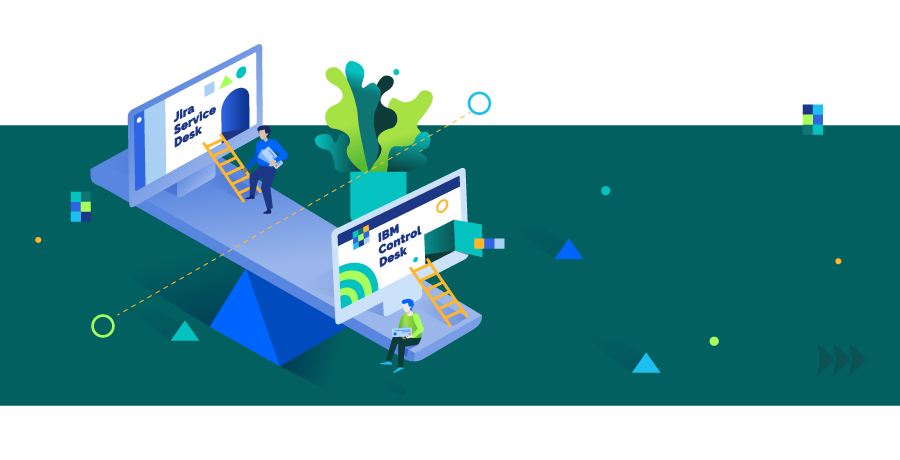
Jira Service Desk
It provides users with a project-based approach to ITSM. This allows achieving a highly convenient collaboration between individual teams.
One of the Service Desk’s main features is the ability to communicate with other Atlassian products, such as Jira, Confluence, and Hipchat. For example, you can link existing tickets to Jira issues or to a specific page in the Confluence knowledge base, and thus make change reporting and tracking more convenient. Besides, there are plenty of add-ons for Atlassian products, for instance, WatchTower, an app that saves you time and effort since you can manage several Jiras using one application.
Control Desk from IBM
The product’s main advantage is the ability to manage not only projects but also IT assets. This results in both effective software maintenance and better management of contracts, licenses, etc.
Cloud solutions are another IBM’s competitive advantage. Control Desk lets you operate cloud-based environments, traditional on-premises infrastructure, or hybrid combinations.
And keep in mind the self-service feature, thanks to which you can significantly reduce costs and allow users to report and resolve incidents or service requests independently. This enables service teams to focus on more critical issues.
In conclusion
In this article, we have described the two excellent ITSM tools. Both products have their fans and are very popular. While Jira Service Desk is a member of the huge family and can be integrated with many Atlassian products, IBM Control Desk is a more stand-alone solution.
The decision which product to use or which one is better is always yours. Follow the links in the article and get more insights.

Sales & Marketing team at Rozdoum

Stay on Top of the Latest IT Software Development Tips, Newest Offshore Trends, and Best Outsourcing Practices.
Related Posts
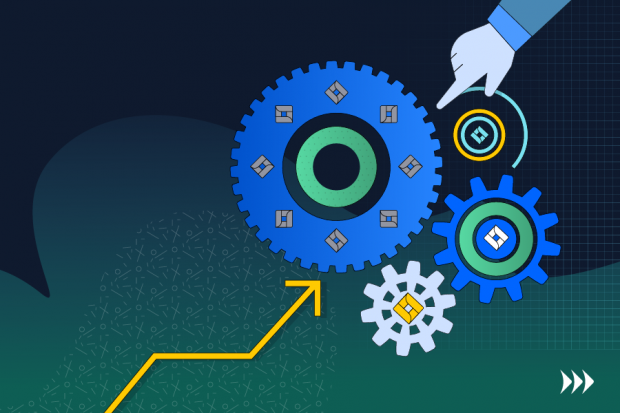
Integrating Platforms
Managing Projects in Multiple Jiras: Best Tools and Practices
Jira is one of the most popular project management solutions, which is specially designed for Agile software teams. Here is how you can manage projects in multiple Jiras effectively.
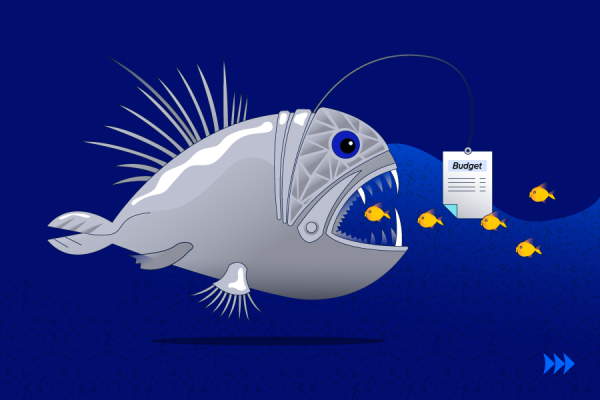
Integrating Platforms
How to Control Your Project Budget?
US’ 1977-1980 Secretary of State, Cyrus Vance, once said: “Any military project will take twice as long as planned, cost twice as much, and produce only half of what is wanted.”

Integrating Platforms
Jira and Salesforce Integration
A modern digital company often has a large stack of various CRMs, time-trackers, risk and budget control tools, and so on.