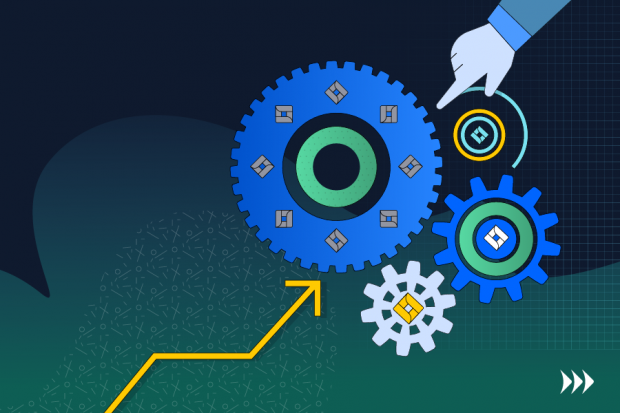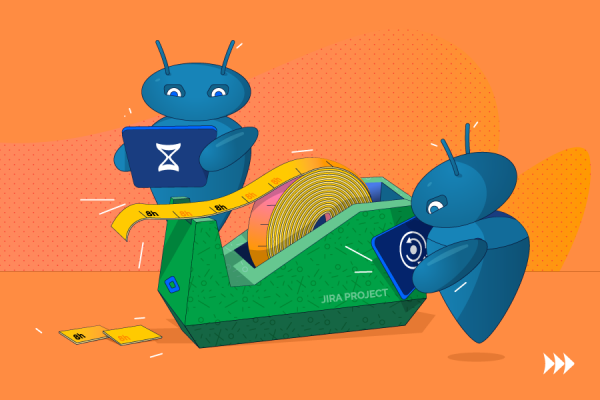All Articles
Reopening Counter as Quality Assessment Tool for Jira
In the software development world “project management” has become an all-too-familiar theme. It turns everyday routines into tedious ones. Every mistake may have a tremendous impact on the project as a whole, and as such prove to be highly important and crucial for success. What if your project is non-IT? Take “Eating an apple,” as an example. How would you manage it? Is it as clear as it seems to be? How would you define its weak points?
PM and eating apples
Every project goes through the same phases during its life cycle. First, you create a plan. It looks pretty obvious when it comes to eating an apple. The biggest mistakes at the planning stage are an unclear definition of project objectives and main tasks, as well as wrong decisions about its scope and resources. Be sure that what you are doing is correct and clarify the requirements:
- What does it mean to eat an apple?
- What parameters should fit an apple?
- Who should eat an apple?
- How should the apple be eaten?
- What results should be reported upon completion of an apple eating task?
After proper planning, a project goes to the building-up stage. It is time to assemble a team, plan assignments, schedule tasks and develop a budget. What term, team, and budget might you need for the “ Apple eating” project? If your goal is to eat a ripe Golden apple that you grow yourself in your garden, such a plan may require many efforts and time. It is essential to make data-driven decisions and widely research the problem you are going to solve.
When implementing a project (as well as the apple eating one), you will need to monitor and report on the progress, and manage problems. For example, your team may find that it is impossible to grow an apple-tree in your climate, so you changed the plan to purchase an apple in the nearest grocery store. Moreover, by eating an apple, your customer may mean making an apple cake from the apple as his grandma used to do. Your plan, in this case, will include several versions of apple cake recipes and many tests to ensure the appropriate quality of your deliverables. Monitoring the progress will help you foresee problems. Be ready to change your plans and find a solution that best fits the project goals.
At the project closeout, you will need to match the result with the objectives, evaluate it, and increase its proficiency. You may provide your client with a report containing a qualitative and quantitative analysis of the standard human bites. Supply them with a description of the process, show the apple core, share impressions on the apple taste, consistency, and its flavor. The analysis of the project achievements and weak points is a path for further development.
To sum up, if you would like to “eat an apple” or complete a project successfully, then you need to care about the core factors:
- flexibility to improve or change the path when a project needs a turnover;
- monitoring the processes and resources (ensuring quality);
- visibility in problem management;
- a performance evaluation at each phase.
Jira as a PM tool: the magic of automation
An apple-eating task is an excellent example of the scope and diversity of information related to a project. That is why managers prefer using project management tools to simplify their life. Among the main benefits of project management tools are
- features that automate standard processes and save time,
- data analysis and planning,
- task scheduling and prioritization, and
- the possibility to provide the required visibility in time and in one place.
In Gartner’s research, Jira Software entered the Leaders quadrant as “a popular team-level solution for both agile and traditional development.”
Users love Jira for its capabilities, scalability, collaboration and integration opportunities. Atlassian products may fit the needs of any team size. Jira may be integrated with a knowledge base, a repository, and instant messenger to enhance collaboration. The standard functionality of Jira can be extended with apps, add-ons, and plugins from Marketplace provided by Atlassian vendors. Custom development is also a way to connect Jira and your unique business processes.
If you are looking for even more ways to simplify project management in Jira, then one thought might be to find a convenient way to analyze weak points in the project. When monitoring your project’s tasks, two details that are worth your attention include which issues were reopened and how many times. Looking back to the eating apple project, if you see that the task “Grow a Golden apple tree” was reopened five times, then it is probably time for plan B. You may do more research in order to find out the reasons why apple trees won’t grow, for example. Find a better solution and then proceed with negotiating plan B with your team and the client.
The magic of automation is that you can add flexibility, visibility, and clarity to your project management by installing an extension to your Jira. One of such extensions is Reopening Counter.
RC use cases
Reopening Counter is an app for Jira that shows how many times issues were reopened.
What does this add-on do for performance assessment
You can monitor the critical points of your development process on two levels:
- Reopening Counter can show you the number of times the selected issue was reopened.
- If you want a broader view, there is a Dashboard Gadget to track the most often reopened issues of a defined project.
How it may help you in your weak points analysis
- When you know which issue was reopened to be fixed, again and again, you can effectively manage budgetary waste and minimize unnecessary efforts. Furthermore, you can address the challenge and look for a better solution for the issue.
- Reports on reopened issues reveal your team’s weak points. You will transparently see how to change task assignments.
- An in-depth analysis of reopened issues and their statistics will help you improve your workflows and development processes.
Reopening Counter is a simple KPI indicator of your project’s quality.
Conclusion
Don’t ignore automation in project management. Use tools and make the project’s life cycle visible and transparent. Be data-driven to foresee problems earlier and handle them efficiently. If you are Jira fans, like we are, and would like to enhance its functionality, try Reopening Counter, install other add-ons to boost your management performance, or go one step further and develop your own plugin.

Stay on Top of the Latest IT Software Development Tips, Newest Offshore Trends, and Best Outsourcing Practices.