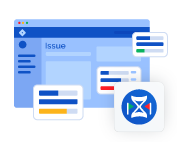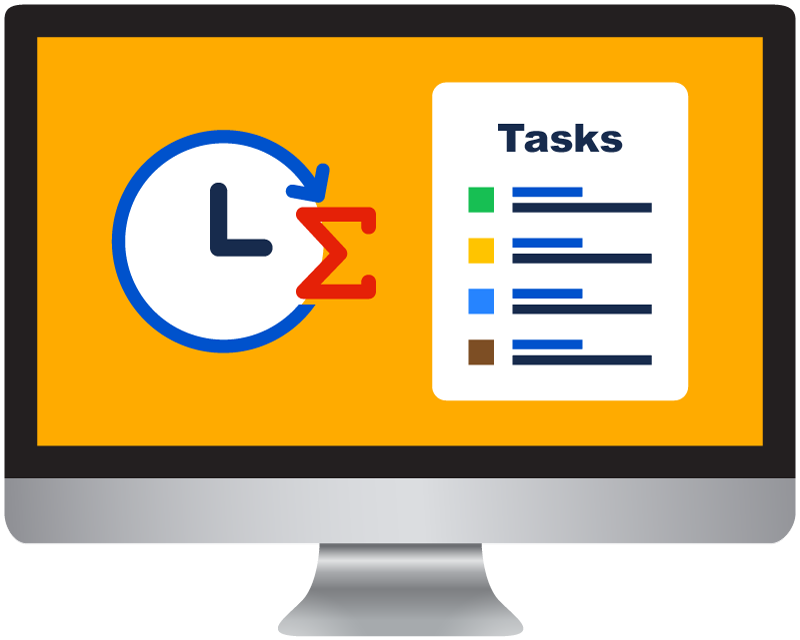User Permission Plugin for Asset Management in Jira

Description
Our client came to us with the need to improve the functionality of the Jira plugin for Asset Management. The add-on facilitates the management of inventory such as hardware, software, services, and more.
The client’s issue was with data access. During the creation of a ticket for a piece of inventory, a user could see certain information that they shouldn’t have access to, like certain fields or the values in these fields.
Rozdoum was requested to create a plugin that would allow the admin to control access to Insight’s fields and their values. The plugin was successfully created and implemented.
Goal
The main objective was to create a tool for managing fields in inventory tickets. Admins should have had the ability to block or hide some fields and values in tickets from users without permission. For this, Rouzdoum had to create a separate plugin with user permission functionality.
Solution
To allow the admin to manage user permissions, we created a plugin to control fields and field values within Insight. The plugin contained a screen with settings where an admin could define which fields should or should not be seen by users from some groups or by some individual users. This allowed Insight to adjust the screen for each user based on the settings about user permissions we implemented.
One of our developers created the proof of concept for the project, which took him about 6 hours.
Technology
Java, Atlassian API, Javascript, CSS, Active Objects, Jira database