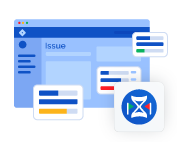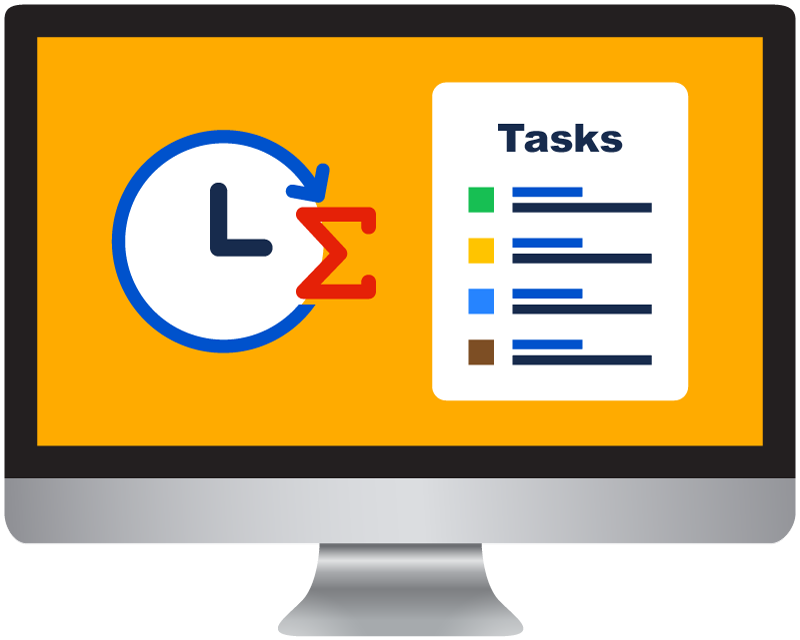Server-to-Cloud Migration for Atlassian Addon

Description
The migration from server-based data storage to cloud-based one in Atlassian is tricky. It is essential that information is imported without losses and operates correctly. And while the native components can be automatically transferred, the migration of add-on data is more complicated. That is why a designated Migration Pass was created. With it, the process becomes completely automated, smooth, instant, and unnoticeable for the end user. Rozdoum performed an excellent importation of the client’s Google Maps Pro add-on data to the Migration Pass and then to Atlassian’s cloud.
Goal
A client requested Rozdoum to facilitate their Google Maps Pro add-on transferring from server-based storage to Atlassian’s cloud database. Rozdoum was expected to resolve potential issues with data integrity and ensure that the add-on would not stop functioning until data importation was over.
Solution
The entire purpose of the project was to support Atlassian's encouragement to move the data to their cloud infrastructure to ensure stable access to information and its secure storage. Rozdoum helped transfer the Google Maps Pro add-on and its data using Atlassian’s Migration Pass. The integrity of all the detailed maps, locations, custom content, etc., was ensured. Then, the data was simply retrieved to Atlassian’s cloud storage. As a result, no errors with data occurred, the software's full functionality was saved, and users were working undisturbed while transferring of data was being performed.
Technology
Java, Atlassian SDK, Atlassian API, Atlassian REST API, Atlassian Migration Platform, Google API, JS, CSS, HTML.