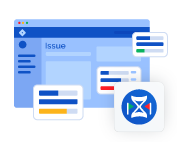Automation for Jira SD Cloud

Description
A configuration and automation of Jira Service Desk Cloud to match the current workflow and business processes and automate some business processes of a company.
Goal
Customization aims to simplify everyday business activities and save more time and resources with additional automation of some actions in Jira Service Desk Cloud.
Solution
We as Atlassian experts configured settings of Jira Service Desk to fit the company structure and workflows. Besides the setup, we developed automation scripts for several business processes.
One script autocompletes ticket custom fields with the defined data from the email subject. Also, it assigns the ticket to a prescribed agent, according to the configuration table which is managed by an administrator. This script helps to save some time for ticket management and standardize the process.
The other module deals with SLAs. When SLAs are breached or are about to be breached, our automation sends email alerts to the assignee and his first-level manager or the next-level manager. So the manager and all employees who are responsible for the ticket resolution receive notifications. It helps to fulfill the commitments and improve the quality of provided services.
Moreover, the opportunity to subdivide ticket and assign to another agent or agents was implemented. It is useful in cases when the completion of the ticket depends on the third party activities and some other tasks should be done to finish the original one. Agents can create any required number of sub-tasks automatically by clicking one button from the interface. The script duplicates the original ticket and automatically links clones to the source ticket. The original ticket status changes to “On Hold” and its further transition is blocked until the sub-tasks are resolved or deleted.
Technology
Atlassian SDK, Jira API, REST API, Java, Groovy