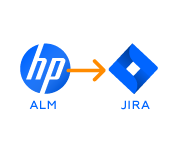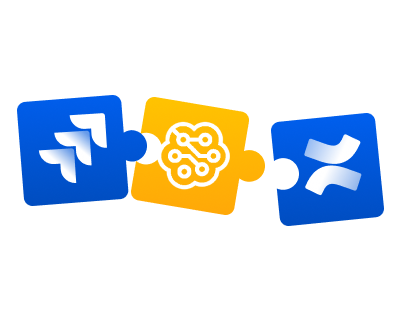Two Jira Instances Synchronization and Clean Up
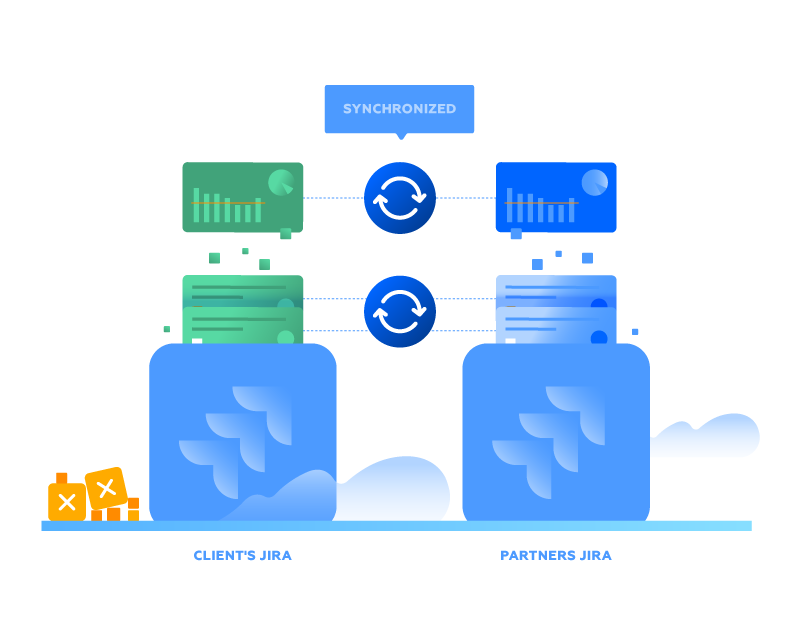
Description
Setting up a workflow and projects for product managers of various teams spread with special focus on seamless integration between different Jira instances. Setting up a dashboard, charts, and reports. An additional challenge was to clean up the existing Jira instance, keeping all active as well as a lot of old projects and deleting unnecessary projects, users, and add-ons. The Jira optimization helped to reduce license costs significantly.
Goal
The goal was to create an interconnection between two closed systems to manage a single business process. Automation was essential to get rid of constant updates and repetitive operations. Thus, multiple Jira Instances linking and synchronization were the key priorities for the client.
Solution
Setting up a workflow and projects for product managers of various teams. Setting up a dashboard, charts, and reports. Synchronization of issues, projects, and processes between several Jira instances.
How the synchronization of workflows, tickets, and Jira projects was implemented:
- Workflow mapping ( we had to map each individual process step from one instance to the corresponding process step from another instance);
- User mapping (a separate question was different editors and ticket authors, which should also be "mapped" with the second Jira. For example, the username from the first instance may not coincide with the one in the other, so it requires additional synchronization);
- Synchronization of Jira ticket information; Issue types have been also synchronized in both directions between two instances of Jira projects.
Technology
Jira Software;